Magicforce Smart Keyboard Review
By
- 5 minutes read - 887 wordsI’ve got myself a new toy - a mechanical keyboard. More specifically it is a 69-key Magicforce Smart, with Gateron MX Brown switches. I choose for a few reasons:
- I have colleague with one, so I know it is good.
- It was the a good price - I paid about €70
- It was one of the few QWERTY UK layout keyboards I found on Amazon France.
I’ve fancied a mechanical keyboard for a while, but could never really justify it. For work I always took what I was given as long as it was QWERTY, and for home I did not use it enough to justify spending the money. However, since I work from home for Oxalide they give me a monthly budget to spend on these things, so I decided to use it.
The Magicforce is made in China and gets sold under many names I believe. Amazon describe mine as Qisan for what that is worth.
What actually is a mechanical keyboard?
I’ve blabbered on a bit without explaining what this actually is. Most budget keyboards use what is interchangably called rubber-dome or membrane-switch, which are inexpensive to build and easy to design. These need a fairly large force to activate and tend to have a slightly “mushy” feel. They also have a limited lifespan - many will not outlive the computer itself.
By contrast, a mechanical keyboard activates real, physical switches. Underneath each key you have something like this:
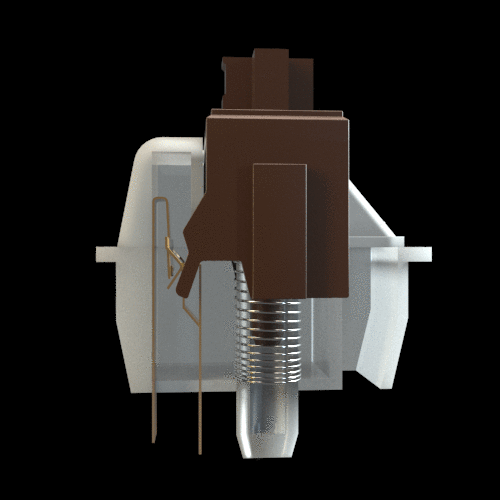
There are a few different types of switch, most by Cherry:
- Black: Heavyweight feel and obnoxiously loud. The original from 1984 and really only used in POS systems now.
- Red: Light feel and fairly quiet and aimed at gamers.
- Brown: Faily light, still tactile, but not to loud
- Blue: Mid weight, tactile and a loud click - your colleagues will hate you.
Plus a few more, but those are the major ones.
What have I actually bought
This being a 69 key (or 65%) keyboard it is lacking a few things. There is no
numberpad and the Fn keys are hidden behind the, err, fn key. What does have
though is Gateron MX Browns. These are a copy of the Cherry MX Browns but a bit
cheaper. Personally I cannot really feel any difference, so I think it is worth
the money saved.
It is also fully backlit which means you can do this:

and this:

and this:

and more.
I definitely like the 65% layout. There are some terminal snobs, with much longer beards than mine, who totally shun the mouse. I am not among them, so I do use the mouse. Having no numberpad means that the mouse is close to my hands. I have definitely noticed an improvement in my comfort using the mouse. It also makes it quite compact, so it will happily fit in my back pack alongside my laptop - pretty cool because I like to go to a co-working from time to time and I can take it with me when I go to Paris.
There are couple of issues I have with the layout. While I spend most of my
time in vi, it is certainly not 100%. This means I do use the home and
end keys fairly regularly. Both of these are hidden behind the fn key which
bugs me a little. Also, the ` is over on the far right; I keep wanting it to
be where the esc key is - especially as I switch caps lock to be esc.
There is a small amount of instability in the spacebar, but not enough to
really trouble me.
Balanced against this is the fact that is is UK layout. Thus " and @ are
in the right place (for me) and I have a proper enter key.
Aesthetically, I think it looks great in white. I have a colleague who bought it in black, and I personally prefer the white. I was expecting it to look cool and retro, but it is more clean and functional. It is definitely white, not the beige of my chldhood/early career.
Ergo-wise, the feel is excellent. I have tried real Cherry Browns, and I cannot feel the difference with the Gaterons, so I am happy to have saved that money. I do have 1 slight critism though. Because of the extra height of the switches compared to a rubber-dome, you need a wrist rest in my opinion. For now I use a mole-skin note-book. I am thinking I may make myself something out of wood - or perhaps throw money at the problem.
Another thing I do not like (or perhaps love, I am not sure) is that this has now opened me out to the wider mechanical keyboards community. Add this to my minor razor obsession, cycling and my wife’s photography and I do wonder how we will eat.
Conclusion
The Magicforce 69 feels great, albeit not perfect. For the price, I would not expect perfection and it is is genuinely excellent value. It has a really nice touch and feels like it will last a lifetime. To someone who types all day it is worth every penny. The 65% layout may get some getting used to. I am already considering getting a tenkeyleys board, as an addition not as a replacement.
Or perhaps build an ergo